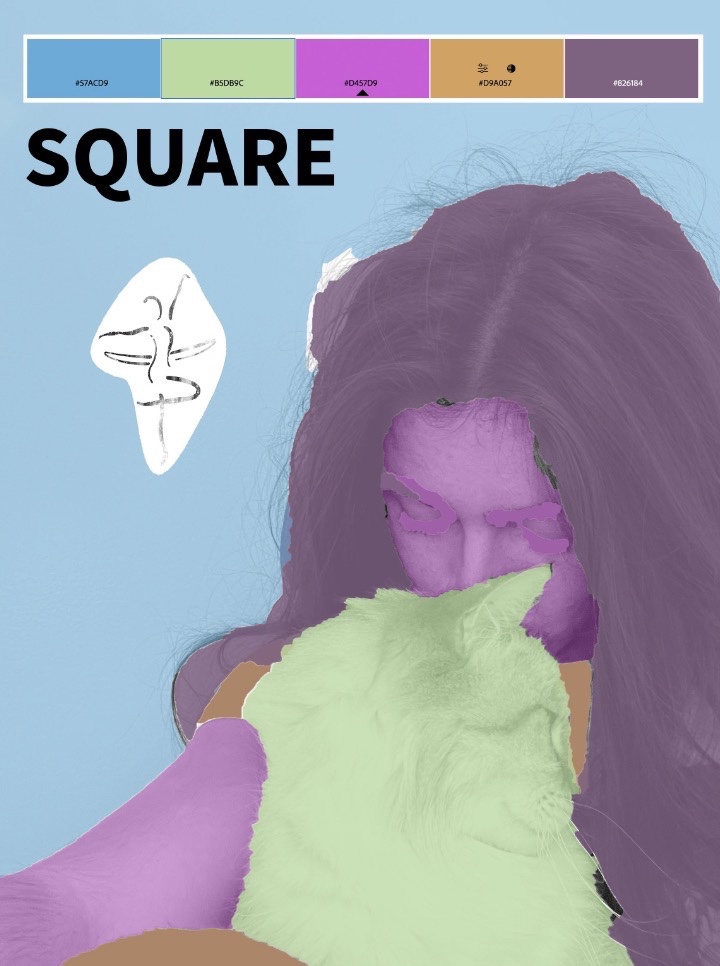Somewhere: Stars Hollow

The Somewhere assignment required an image of oneself to be photoshopped into another image. For this assignment I decided to edit myself into an image from the show Gilmore Girls. Although its incredibly outdated, I consider this to be a perfect show for fall. I'd have rather done a more interesting image in the diner or at a dinner with the grandparents, however, my photography skills, angling and lighting were inadequate. When I found the group picture of the cast I knew it was perfect. There was a small open space between cast members and I knew that they had mostly already been photoshopped into the image already making it perfect. I threw on a simple outfit that looked similar to Rory's outfit and built a tower out of random things to take a picture in my room in hopes it would work once photoshopped in. After masking myself in the image and completely editing myself in, there was a massive struggle with the angle o...